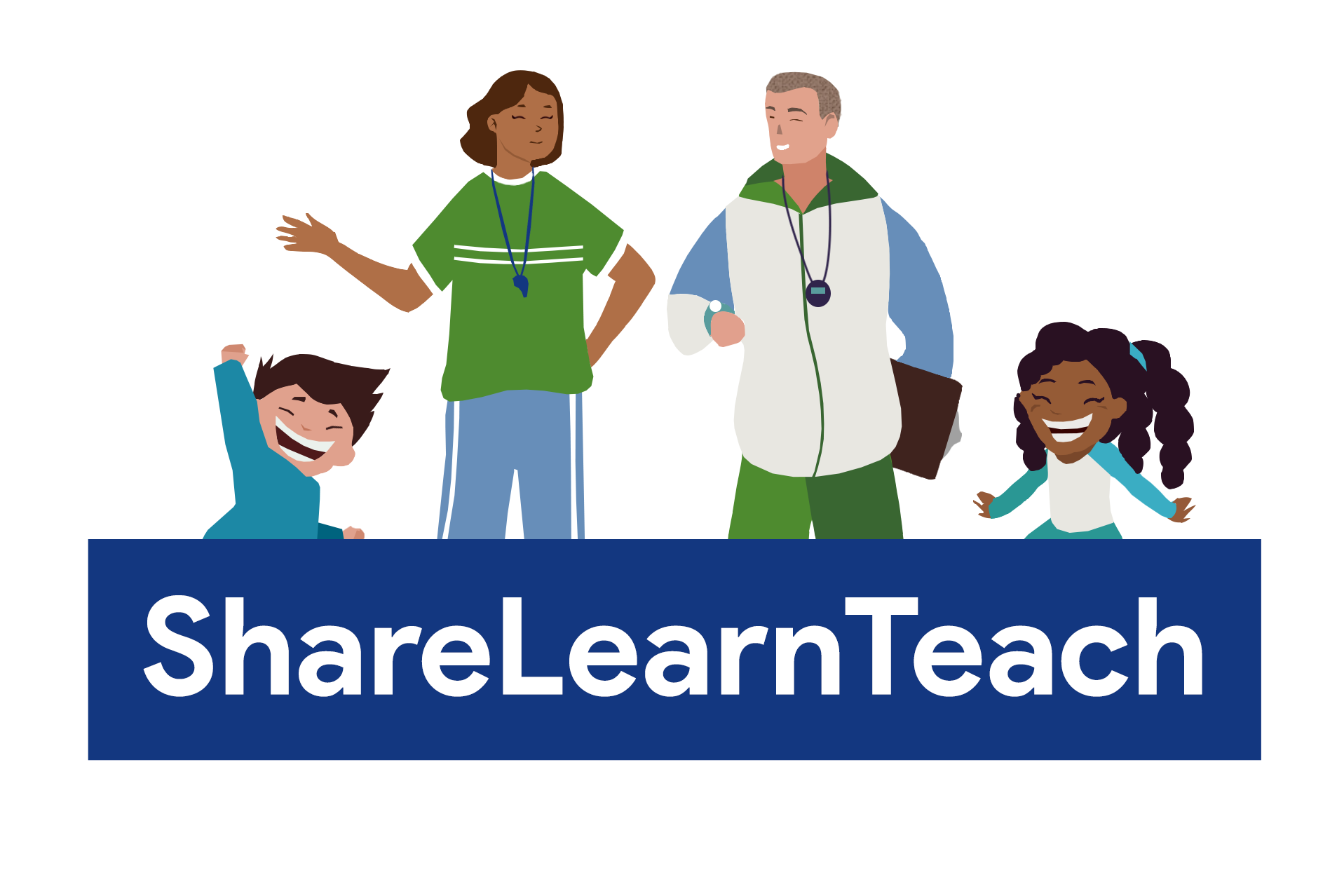Q: How do I become a member and get my school to purchase?
A: Download our purchase order form from the ‘Upgrade to Premium’ tab on the site menu and pass to your finance department. We offer single or bundle memberships for your team! Once the invoice is settled, we will create the user accounts by providing you with a code with an amount of uses.
Q: How do I upload a resource?
A:Go to the resources page on the menu and then hit the button that says ‘Upload Resources to Courses’ (make sure you are a member of the subject and course before you do this)
Q: How can I make use of the zoom integration tool?
A: You can create or join events using the Zoom Event functions via the sites main menu.
Q: Why can I not see resources under my related subject’s course?
A: In order to see all the features and content under a course make sure you join the subject and course first from the subject page and subpages.
Q: Why can’t I share resources directly under a subject?
A: We set up resource sharing in such a way so users share it directly under the related course. This speeds up searching when users need content in a hurry.
Q: How can I upload multiple resources at once?
A: There are two ways. 1: simply attach multiple resources when uploading files and give a description and title then hit upload. 2: create a folder, after creating click it and then upload files into it i.e. you might want to create a folder of a certain topic area and the post resources for that topic underneath!
Q: How do I edit my profile?
A: Click the avatar icon top right ‘profile’. Then click ‘Profile’, then edit. The more you edit the better for other users and sharing.
Q: How do I edit my account privacy and notifications?
A: Click the avatar icon top right ‘profile’. Then click ‘Account’, this will then allow you to manage notifications, email, privacy etc.
Q: I can log in but I can’t seem to access any resources?
A: Please check that you haven’t got multiple accounts. Old limited accounts cannot access resources. Memberships that have been paid are active can should work, to remember your username, check your emails for a receipt before contacting us.
Q: How do I rename a resource after I upload it?
A: Go to the location of the resource, once there, click the 3 circles to the right and click ‘rename’.
Q: Why is my surname showing twice on my profile?
A: This is a side effect of transferring websites across platforms. Please click on your profile, click edit and remove the duplicate surname. Press save.